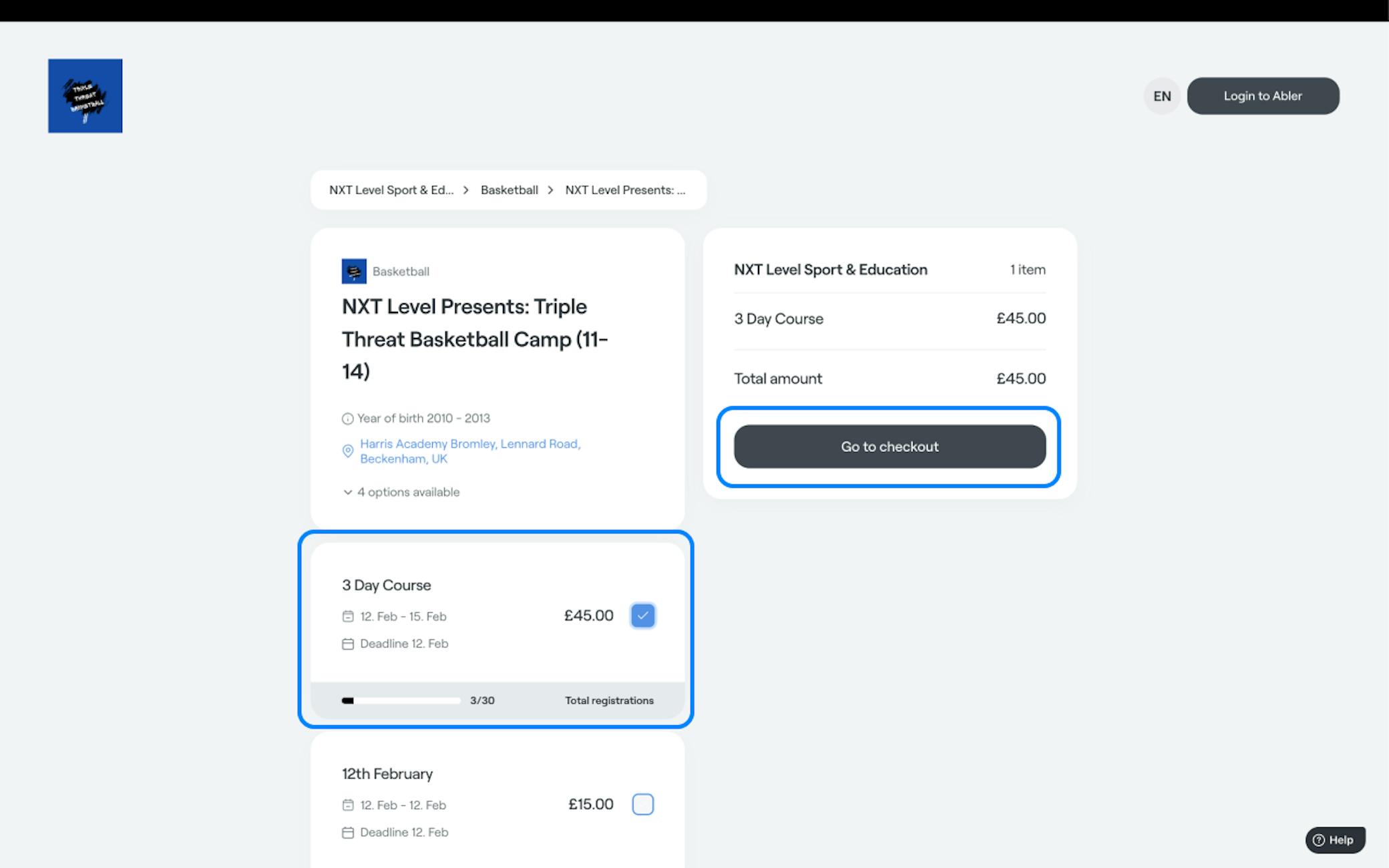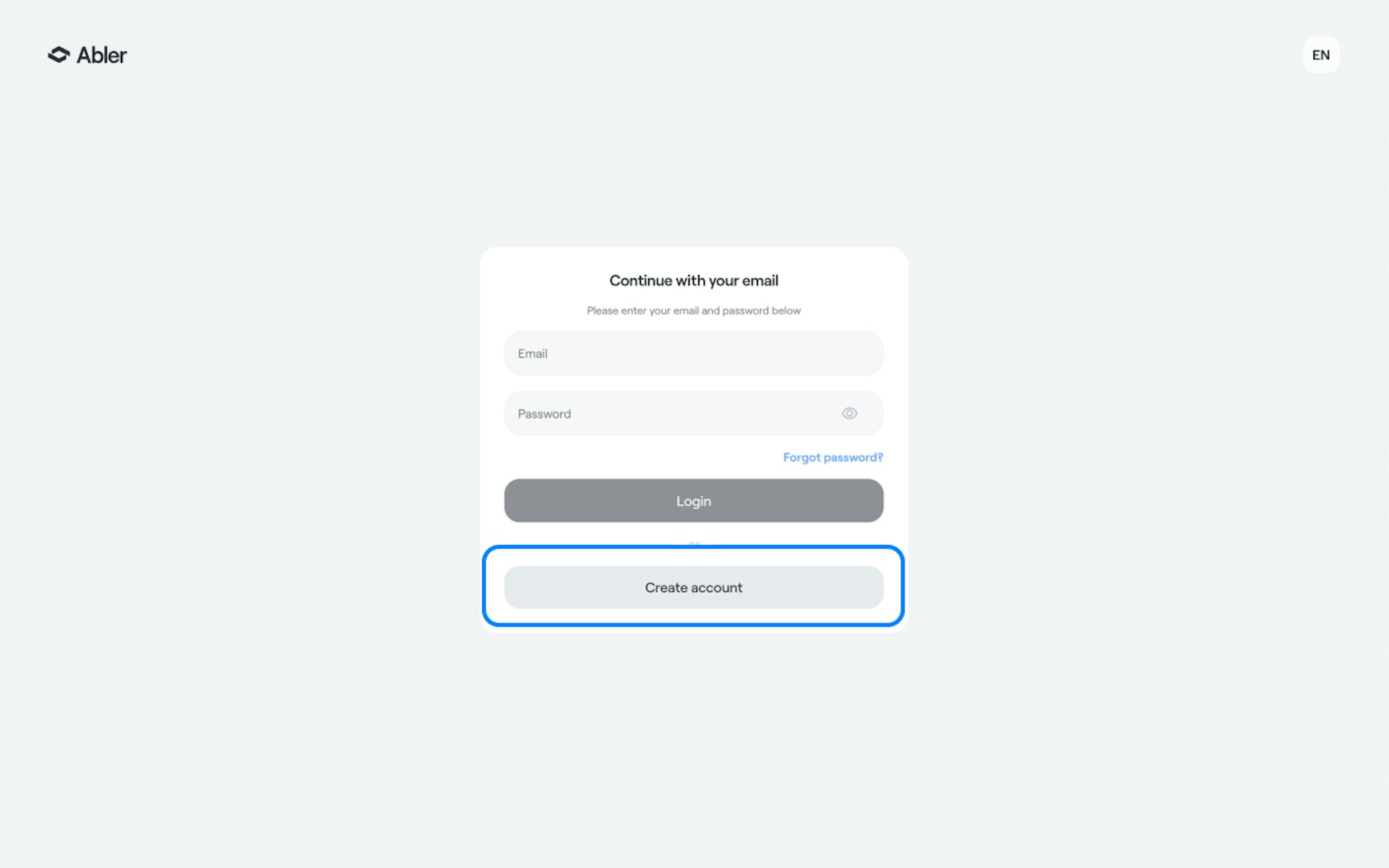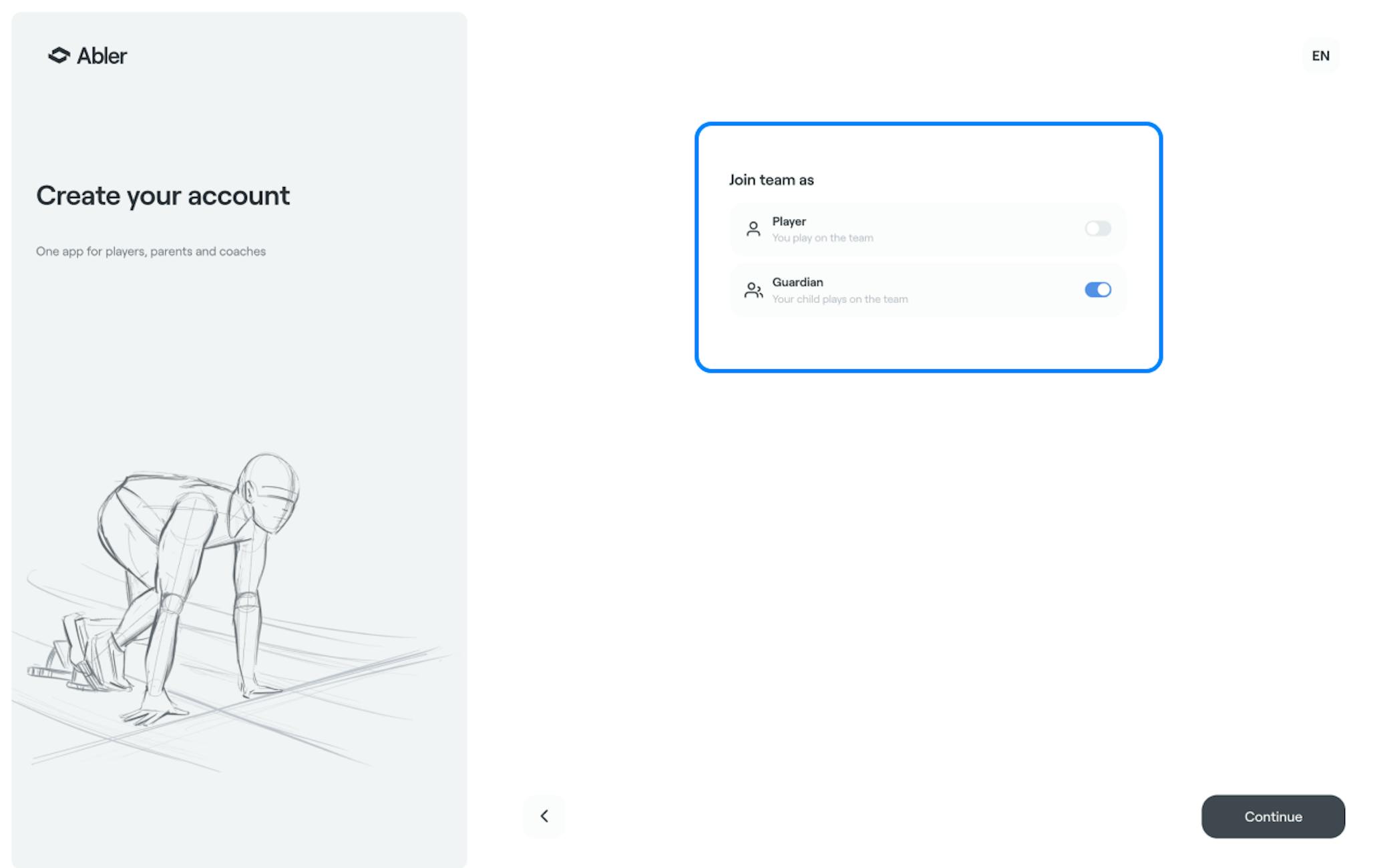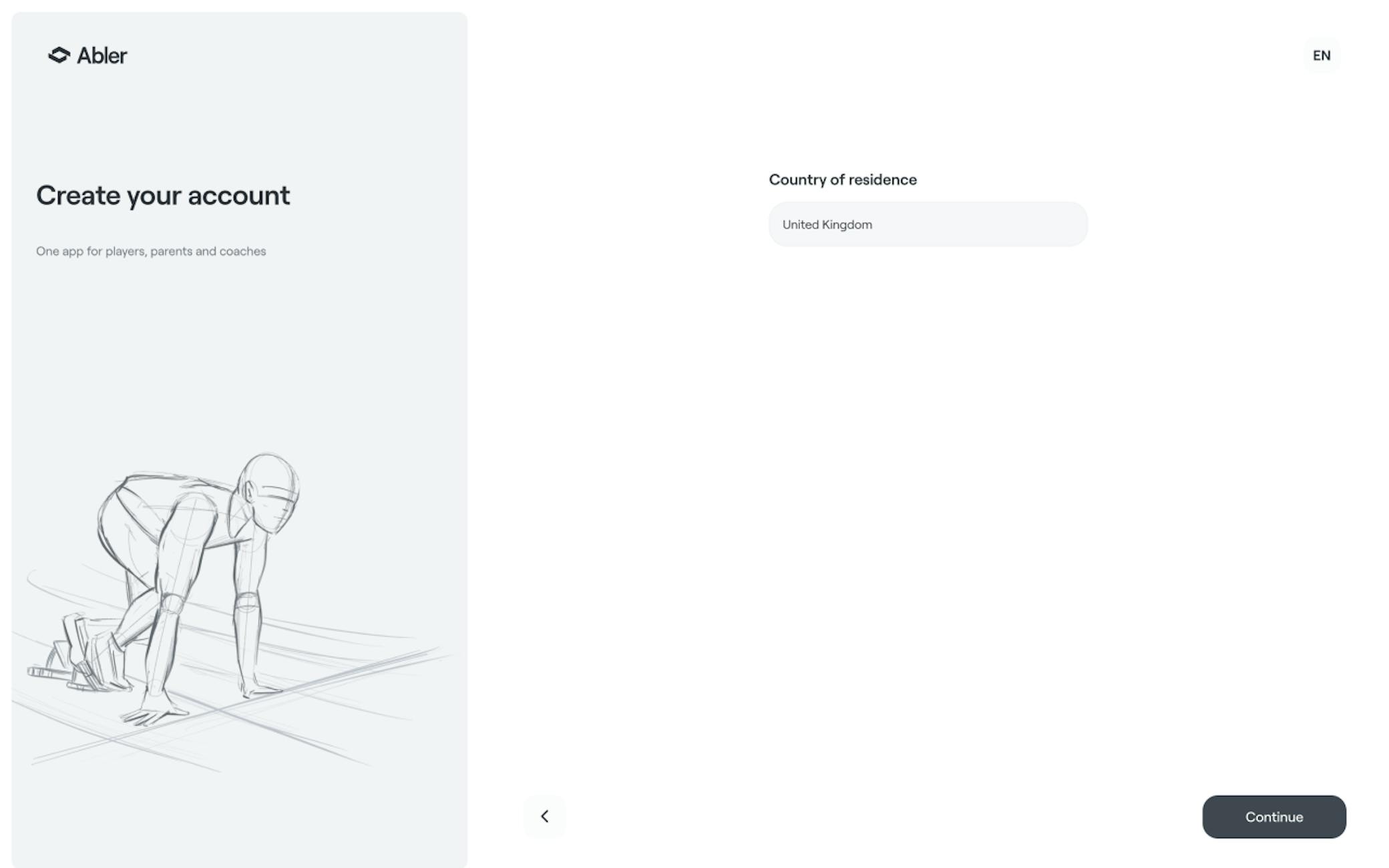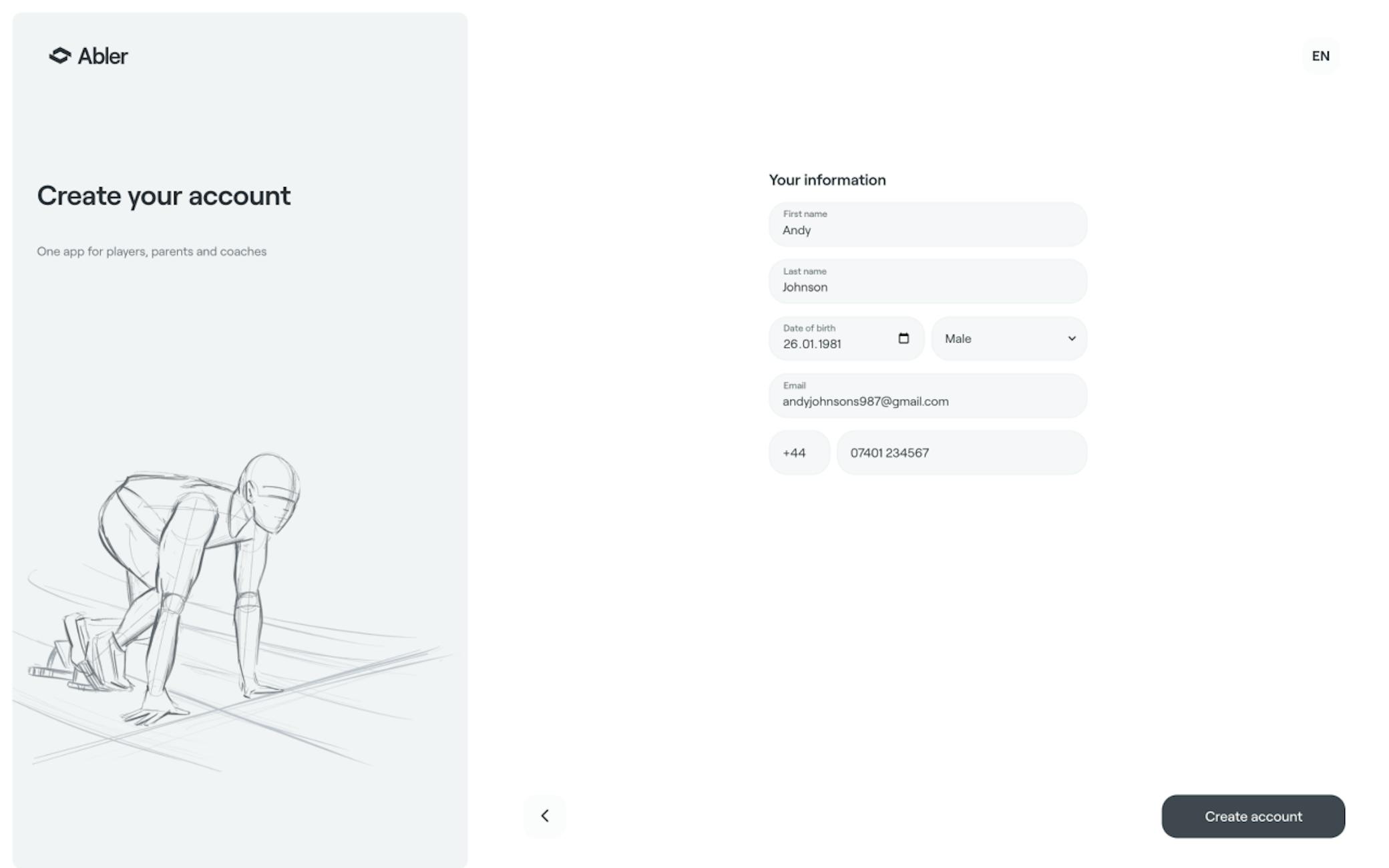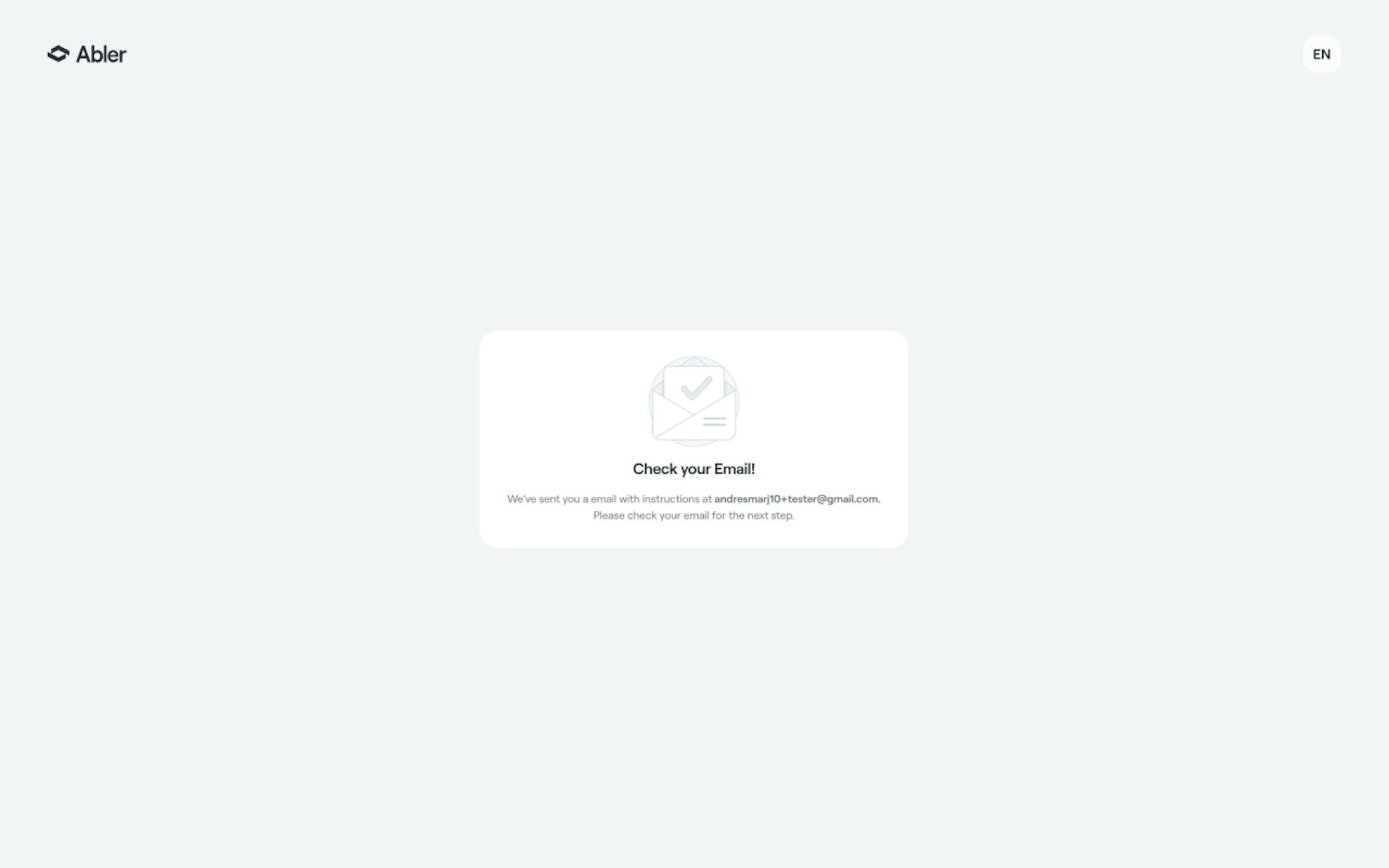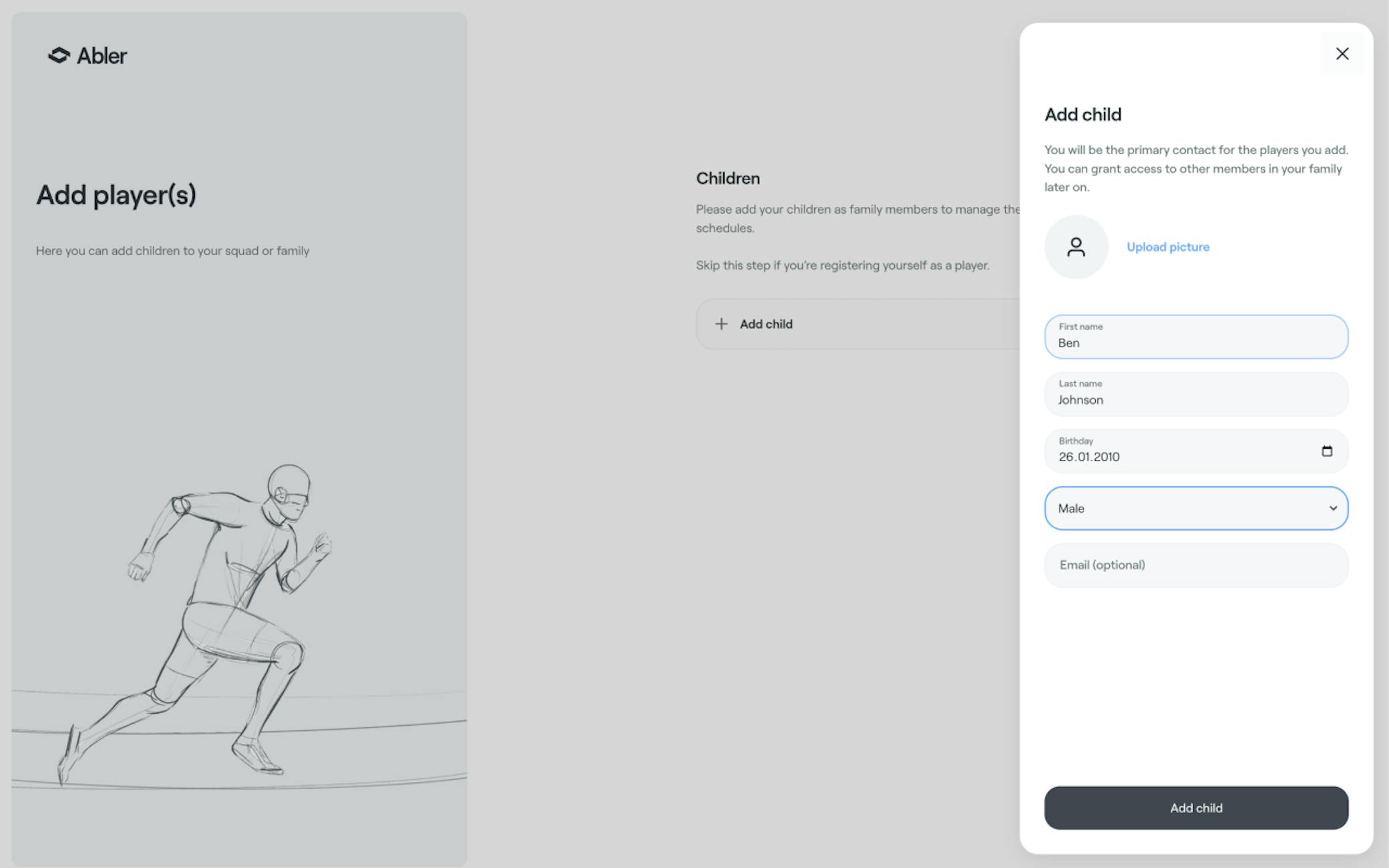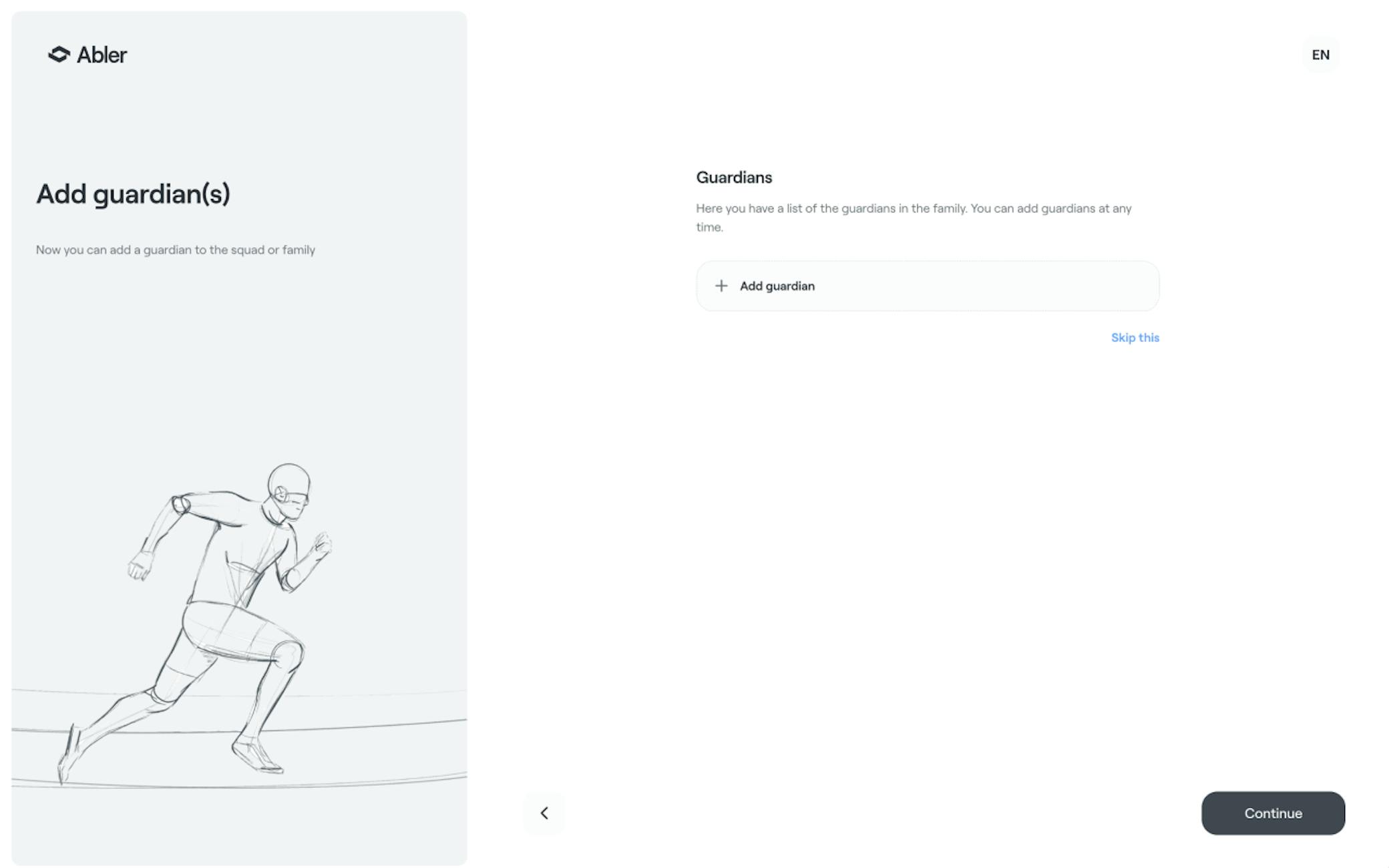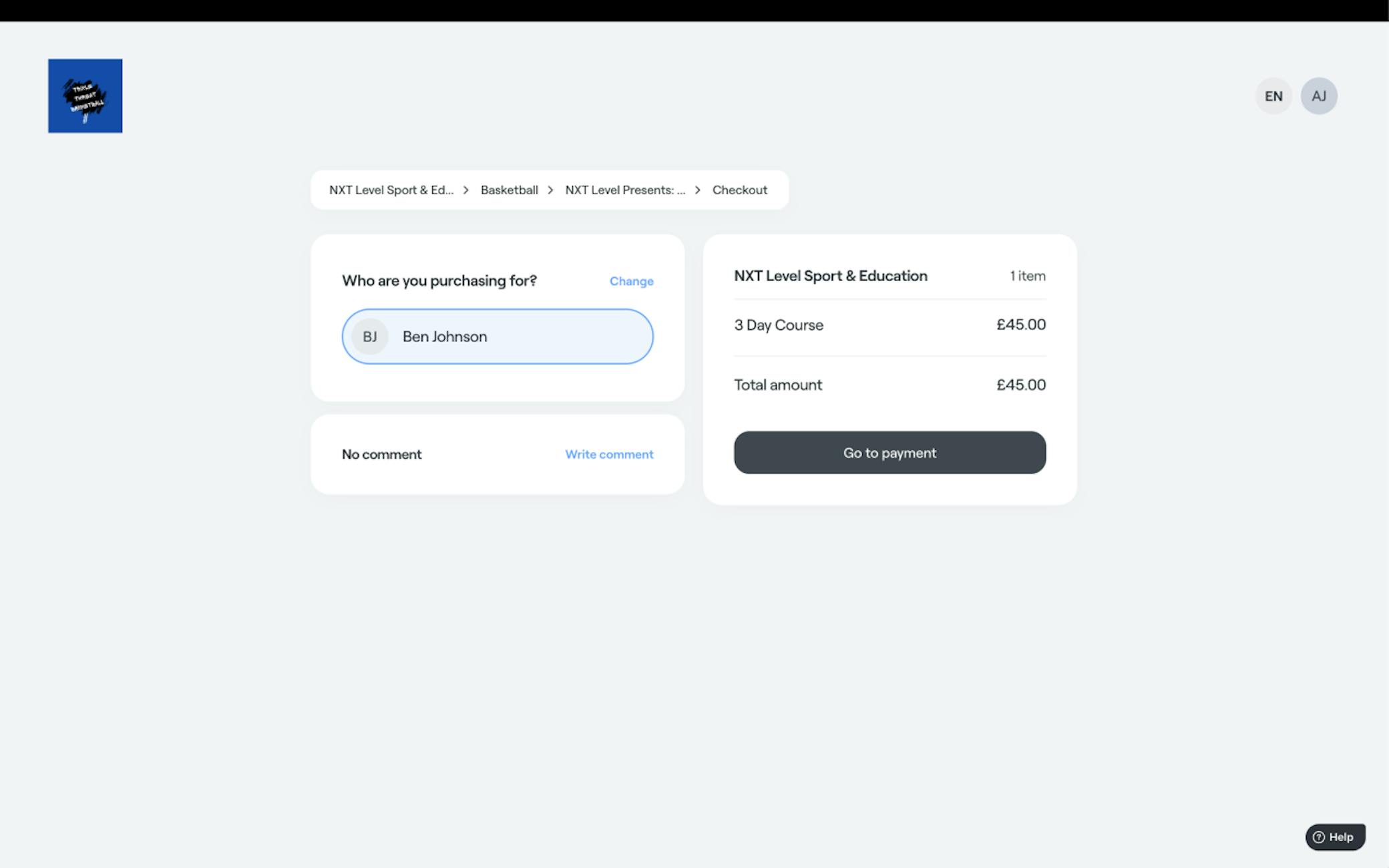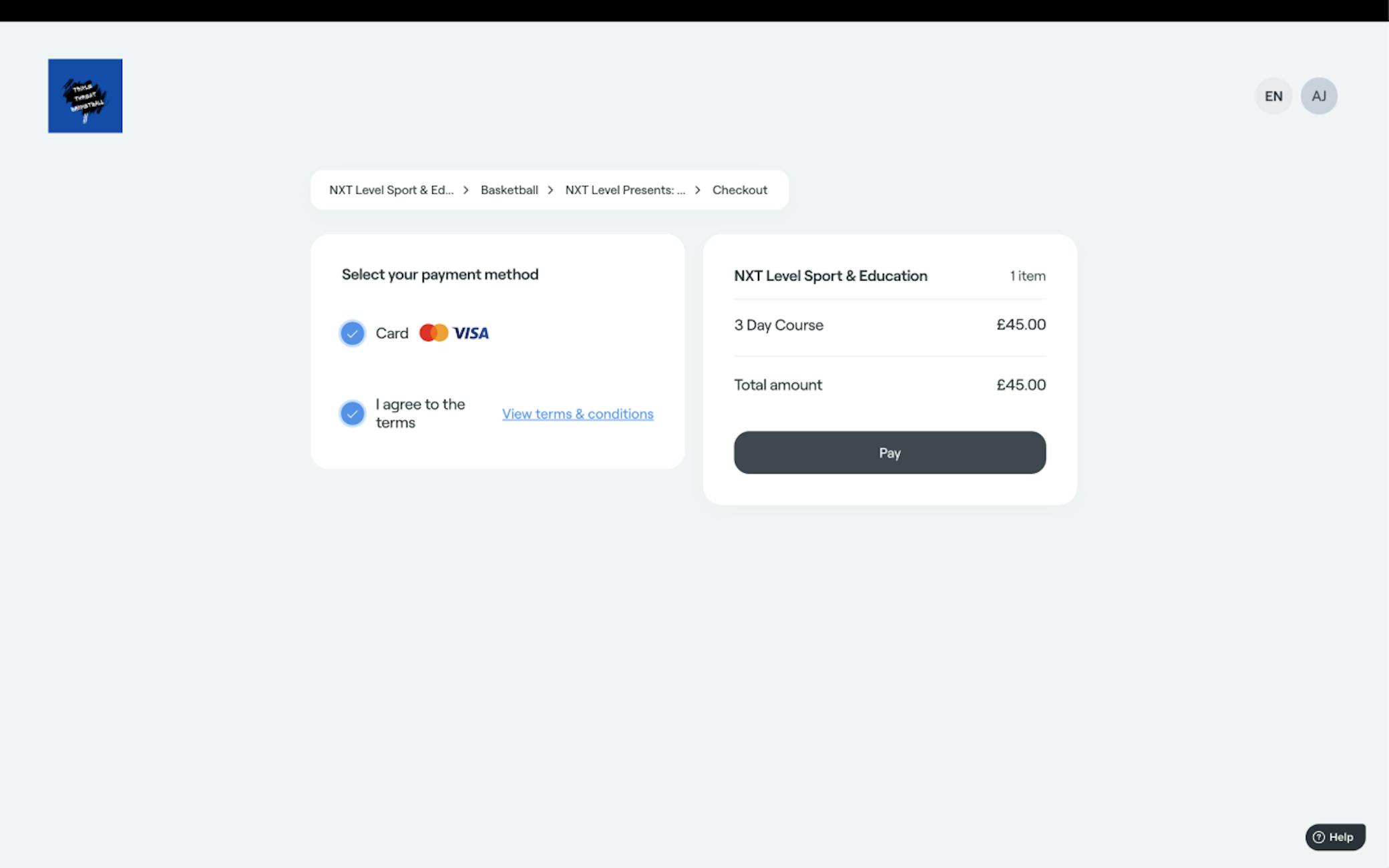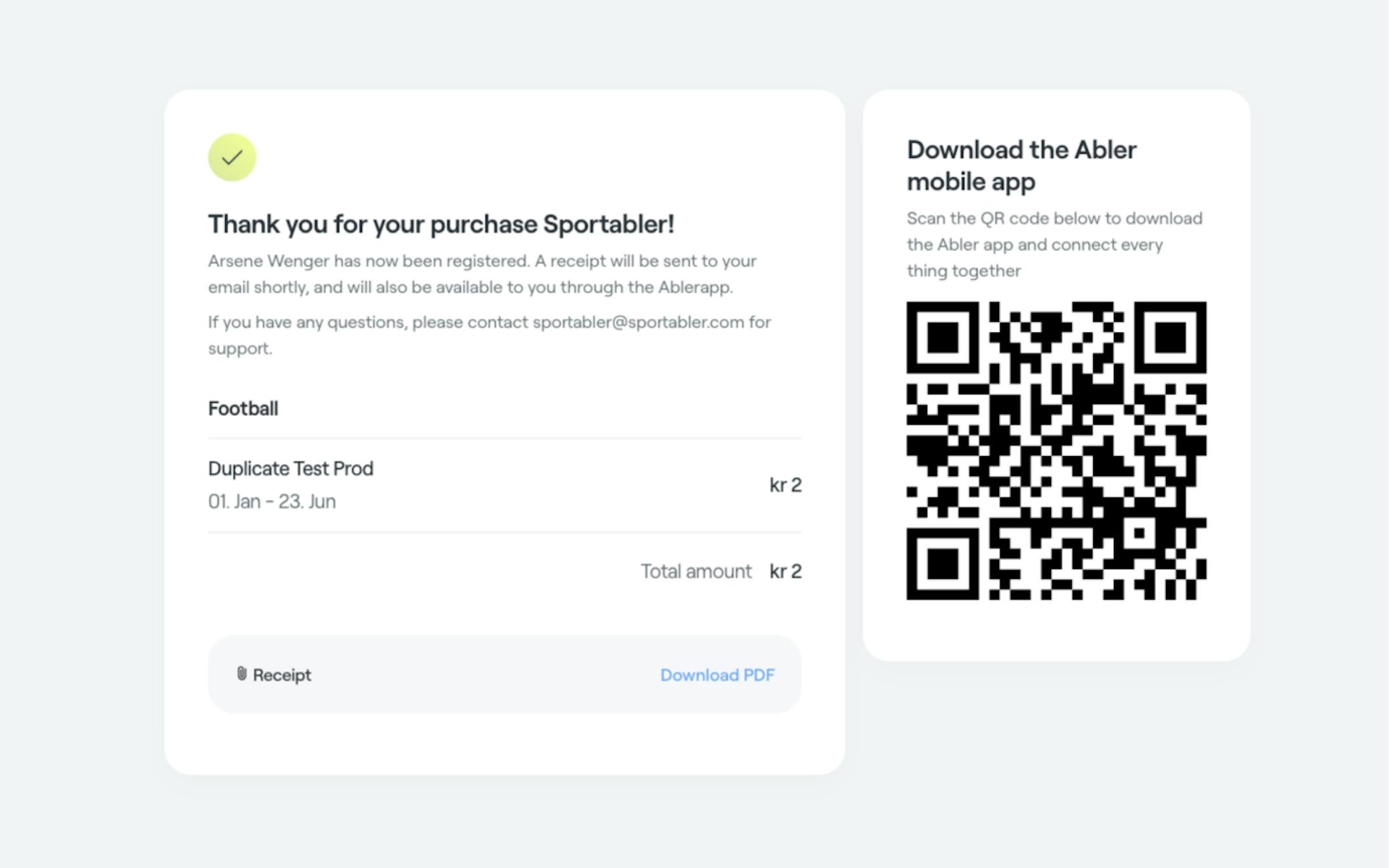Browsing the offering and selecting what to purchase / register
If you don’t have an account you have to create account
For those who already have an account they can skip this step and go directly to step 11
We distinguish between players and parents.
This is important because it makes communication and organisation much better for everyone. If you are registering a child, please select Guardian in this step.
Select country of residence
This is so that we know what kind of information we need to collect depending on country / culture in the next step
Your details belong here
Fill inn your name and date of birth followed by your email to be able to create account
Confirm your email
Please find our confirmation email in your inbox.
Note: If you did not receive and email please look in your Junk or Spam.
Adding children
Now you can fill in children to your account
Note: If you registered as a player in step 3 you will not see this option
OPTIONAL
Add guardians
If you want to add more guardians or parents you can add them in this step.
Note: You can add several guardians, i.e. other parent, grandparents or other family members (This is quite popular, as they might do an occasional pickup or attend matches).
Select player whom you are registering for
Please select the child you are registering for.
Note: If your child can not be selected in this step it might not be eligible for this selection due to age or gender
Finalise payment
Select your payment method in this step and remember to agree to agree to the terms
You’re done!
You have successfully register yourself and hopefully your child. You can use the QR code and download the app to access all teams and events.